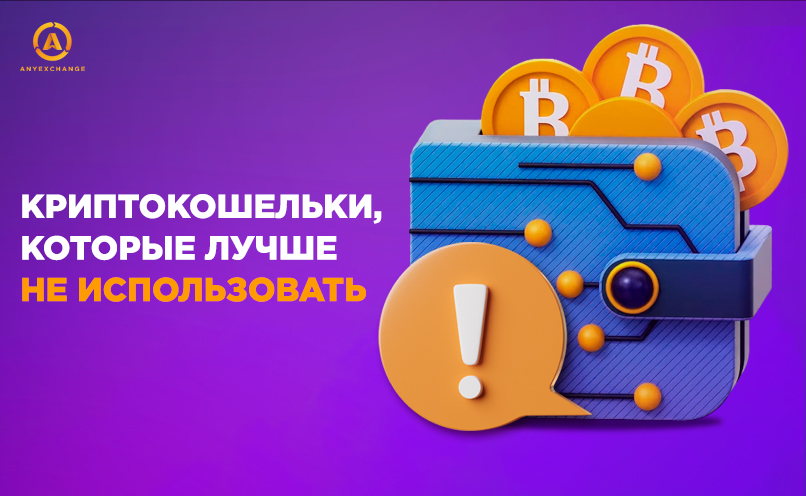Today, managing your finances is becoming easier and easier. We are rapidly changing our payment habits. Every year, fewer and fewer people pay in cash. But the number of card users is steadily growing. In 2020, there were 40.4 million activated cards in Ukraine. The primary trend of last year was non-cash payment. Ukrainians carried out similar operations 5.2 million times and transferred about 2.2 billion UAH.
Against the background of these positive statistics, the number of cases of card fraud is growing. So, in 2020, 101 thousand such crimes were recorded. This is 29 thousand more than a year earlier. With the advent of new payment methods, the schemes of scammers are also changing. Increasingly, cardholders are being robbed on the Internet or by skimming.
1. Perform operations only at verified ATMs.
2. In case of loss of the card, immediately inform the bank about it
3. Enable SMS alerts to keep up to date with all transactions and balances.
4. Do not disclose your card details by phone or on the Internet.
5. Always check the reliability of the site where you are going to make a payment.
6. Put a daily payment limit to protect yourself from significant losses
7. Do not download software that has not been tested in the market or from third-party resources.
8. Do not click on unverified links.
With card data, a fraudster can easily buy cryptocurrency on your behalf. Verification of the card will help to avoid such a situation. When purchasing a crypt or transferring funds to an electronic wallet using a card on AnyExchange.best verification is required. This will help us make sure that an order was made by you. In case of fraud, we will be able to reject the operation and secure your money. You only need to verify the card once.
1. Log in or register on AnyExchange.best;
2. If you haven’t verified your account yet, then do it now. Such verification is optional;
3. Choose a more convenient way to verify the card:
a) enter the card number on the account page, in the “Your accounts “menu via the “Add account” option;
b) fill in all the required fields on the page of the direction you need. After you enter all the data and click on the “Exchange” button, a message with a link to verification will appear on the page;
4. Follow the link to the verification page;
5. Take a photo of the front side of the card against the background of the AnyExchange.best site and send it to us;
6. Wait for the application to be confirmed.
After successful verification, you will be able to proceed to payment. After operation, you will receive an SMS or notification from your bank.